Dynamic root collections
In this tutorial we assume you have set up a Firebase project and a FireCMS instance. If you don't, check the Quickstart and Firebase setup sections.
Let's build a more complex example where the main navigation is loaded dynamically from
the database. We will use the units collection as the one for generating the
rest of the navigation.
For this example we will have Units and Lessons as the main content types,
imagine we are modeling the structure for a course.
In the units collection we will create a document for each unit:
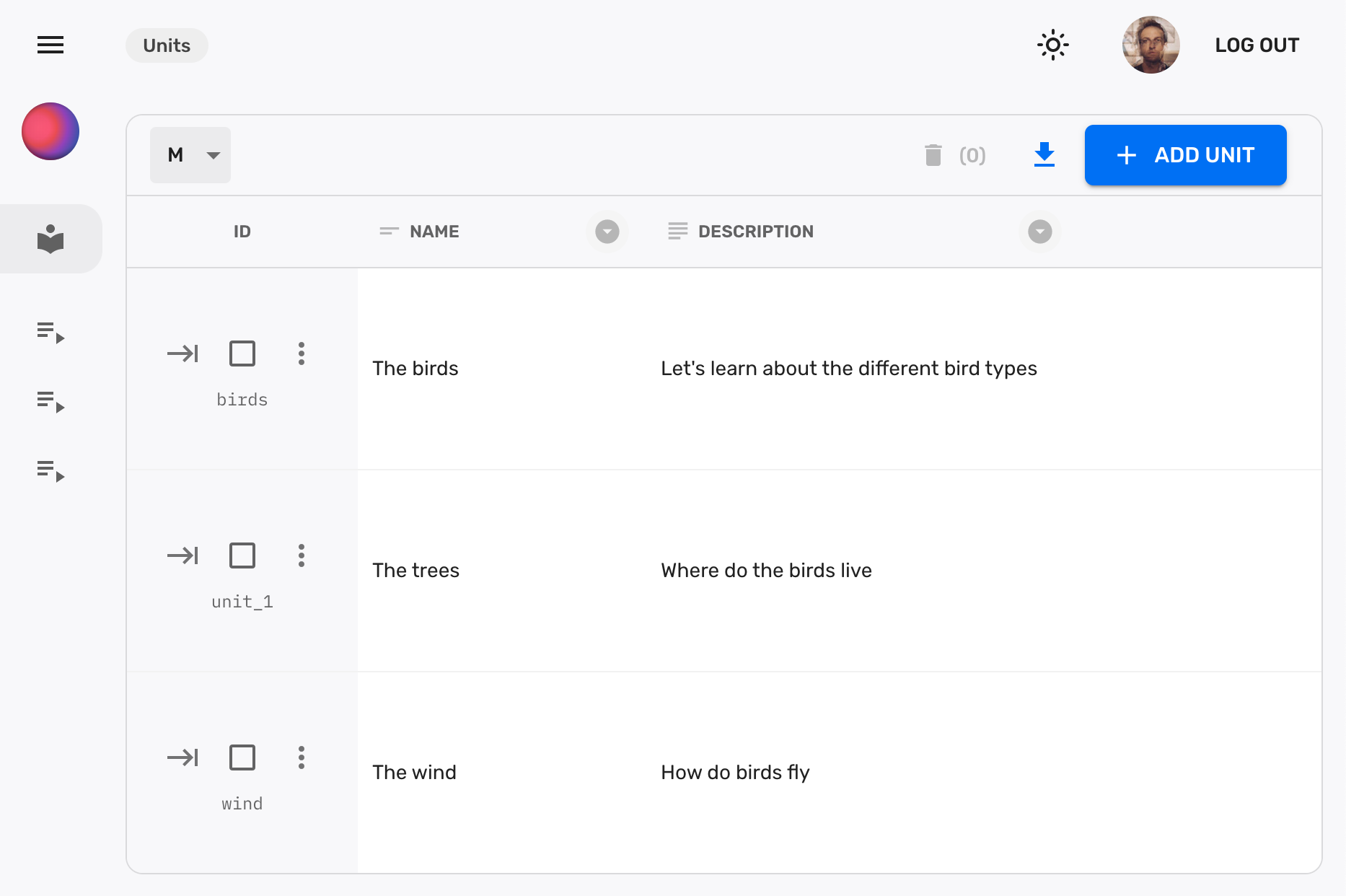
And each of those documents will generate a new navigation item. In this case we will have 3 navigation items, one for each unit:
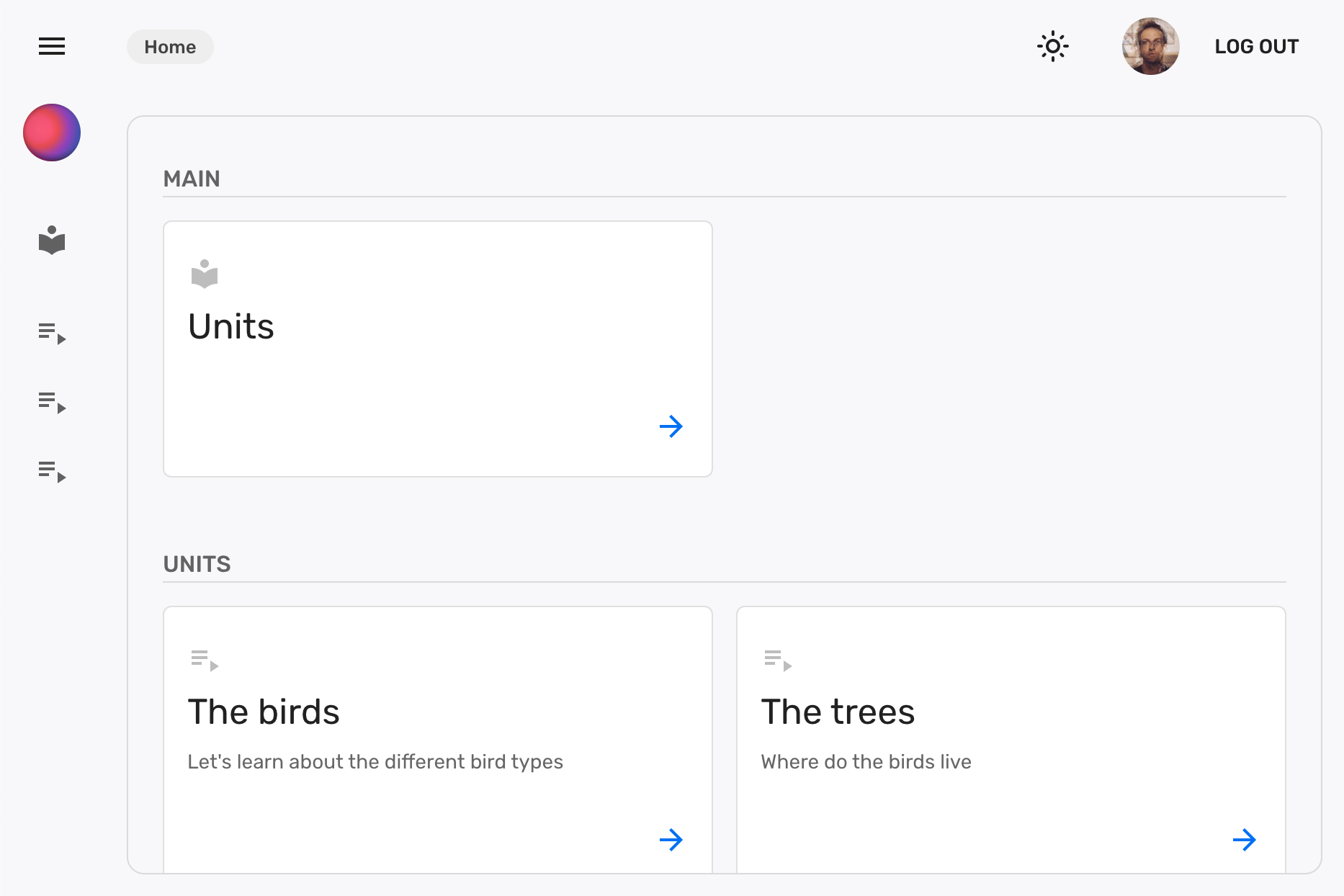
Declare the main collection
Let's define the units collection as the main one:
We are going to implement a couple on callbacks on entity save and delete to update the navigation when data is changed. That prevents the suer from refreshing the app in order to see the changes. How cool is that?
import { buildCollection } from "firecms";
export type Unit = {
name: string;
description: string;
}
export const unitsCollection = buildCollection<Unit>({
name: "Units",
singularName: "Unit",
group: "Main",
path: "units",
customId: true,
icon: "LocalLibrary",
callbacks: {
onSaveSuccess: ({ context }) => {
context.navigation.refreshNavigation();
},
onDelete: ({ context }) => {
context.navigation.refreshNavigation();
}
},
properties: {
name: {
name: "Name",
validation: { required: true },
dataType: "string"
},
description: {
name: "Description",
validation: { required: true },
dataType: "string",
multiline: true
}
}
});
Dynamic collection builder
Typically in FireCMS you pass a static list of collections to the main CMS component, but in this case we need to build the collections dynamically based on the data in the database.
FireCMS allows you to pass a function that returns a list of collections to the
collections prop of the FirebaseCMSApp component.
import { buildCollection, EntityCollectionsBuilder } from "firecms";
import { Unit, unitsCollection } from "./unit_collection";
const collectionBuilder: EntityCollectionsBuilder = async ({ dataSource }) => {
const units = await dataSource.fetchCollection<Unit>({
path: "units",
collection: unitsCollection
});
const lessonCollections = units.map(unit => buildCollection({
name: unit.values.name,
path: `units/${unit.id}/lessons`,
description: unit.values.description,
group: "Units",
properties: {
name: {
name: "Name",
dataType: "string"
}
}
}));
return [
unitsCollection,
...lessonCollections
]
};
Collections can be conveniently loaded asynchronously.
This code is fetching the data that is being generated in the units collection
and creating a new collection for each of the documents.
Full code
Wiring it all together we get a simple app that allows us to create new units and lessons and navigate between them:
import React from "react";
import {
buildCollection,
EntityCollectionsBuilder,
FirebaseCMSApp
} from "firecms";
import "typeface-rubik";
import "@fontsource/ibm-plex-mono";
// TODO: Replace with your config
const firebaseConfig = {
apiKey: "",
authDomain: "",
projectId: "",
storageBucket: "",
messagingSenderId: "",
appId: ""
};
type Unit = {
name: string;
description: string;
}
const unitsCollection = buildCollection<Unit>({
name: "Units",
singularName: "Unit",
group: "Main",
path: "units",
customId: true,
icon: "LocalLibrary",
callbacks: {
onSaveSuccess: ({ context }) => {
context.navigation.refreshNavigation();
},
onDelete: ({ context }) => {
context.navigation.refreshNavigation();
}
},
properties: {
name: {
name: "Name",
validation: { required: true },
dataType: "string"
},
description: {
name: "Description",
validation: { required: true },
dataType: "string",
multiline: true
}
}
});
export default function App() {
const collectionBuilder: EntityCollectionsBuilder = async ({ dataSource }) => {
const units = await dataSource.fetchCollection<Unit>({
path: "units",
collection: unitsCollection
});
const lessonCollections = units.map(unit => buildCollection({
name: unit.values.name,
path: `units/${unit.id}/lessons`,
description: unit.values.description,
group: "Units",
properties: {
name: {
name: "Name",
dataType: "string"
}
}
}));
return [
unitsCollection,
...lessonCollections
]
};
return <FirebaseCMSApp
name={"My learning app"}
collections={collectionBuilder}
firebaseConfig={firebaseConfig}
/>;
}