Entity views
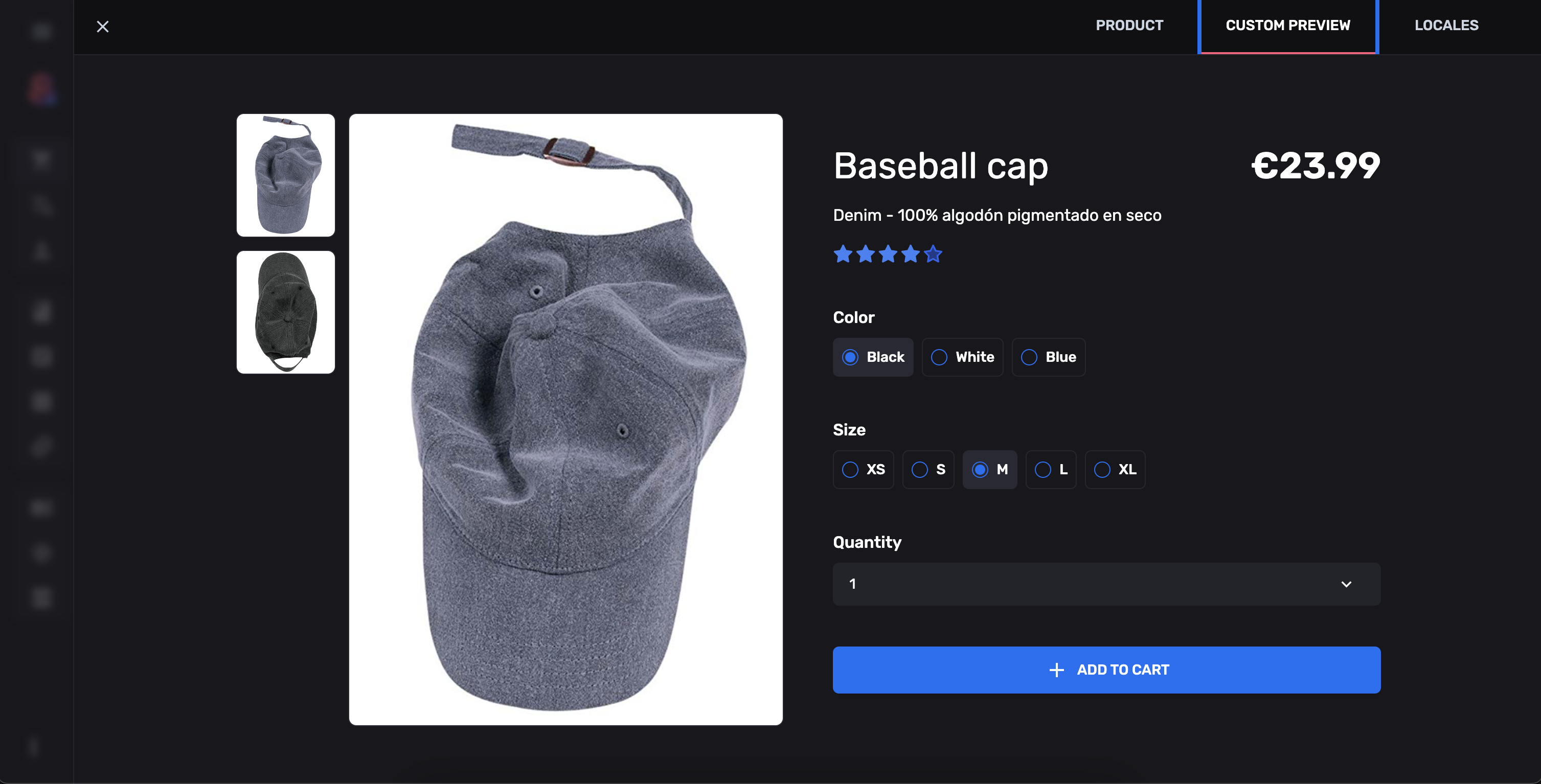
FireCMS offers default form and table fields for common use cases and also allows overriding fields if you need a custom implementation, but that might be not enough in certain cases, where you might want to have a full custom view related to one entity.
Typical use cases for this are:
- Preview of an entity in a specific format.
- Checking how the data looks in a web page.
- Defining a dashboard.
- Modifying the state of the form.
- … or any other custom view you might need.
When your entity view is defined you can add directly to the collection or include it in the entity view registry.
Defining an entity custom view
Section titled “Defining an entity custom view”In order to accomplish that you can pass an array of EntityCustomView
to your schema. Like in this example:
import React from "react";import { EntityCustomView, buildCollection } from "@firecms/core";
const sampleView: EntityCustomView = { key: "preview", name: "Blog entry preview", Builder: ({ collection, entity, modifiedValues, formContext }) => ( // This is a custom component that you can build as any React component <MyBlogPreviewComponent entity={entity} modifiedValues={modifiedValues}/> )};Building a secondary form
Section titled “Building a secondary form”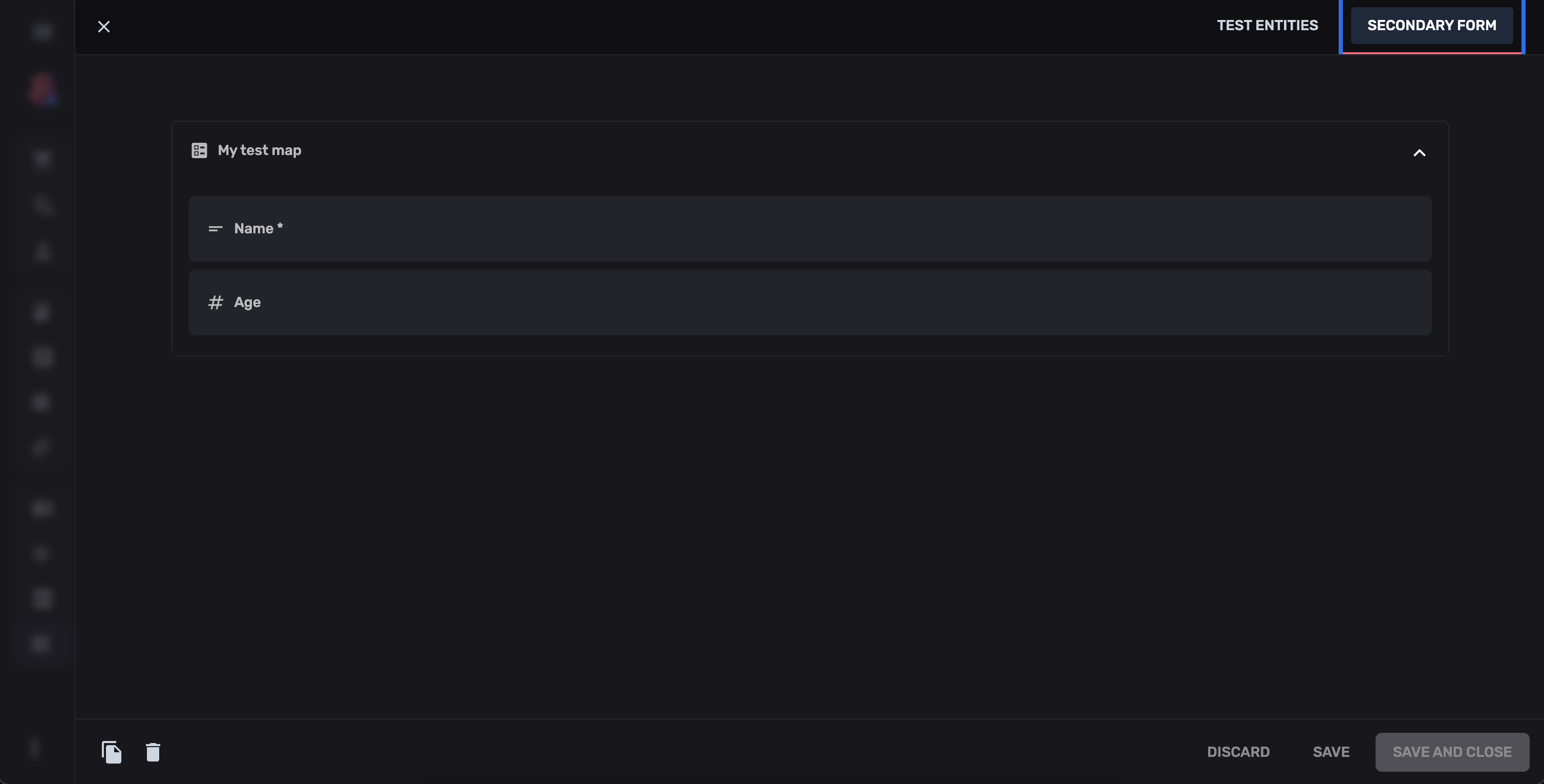
In your custom views, you can also add fields that are mapped directly to the entity. This is useful if you want to add a secondary form to your entity view.
You can add any field, by using the PropertyFieldBinding component. This component
will bind the value to the entity, and it will be saved when the entity is saved.
In this example we creating a secondary form with a map field, including name and age:
import { EntityCustomViewParams, PropertyFieldBinding } from "@firecms/core";import { Container } from "@firecms/ui";
export function SecondaryForm({ formContext }: EntityCustomViewParams) {
return ( <Container className={"my-16"}> <PropertyFieldBinding context={formContext} propertyKey={"myTestMap"} property={{ dataType: "map", name: "My test map", properties: { name: { name: "Name", dataType: "string", validation: { required: true } }, age: { name: "Age", dataType: "number", } } }}/> </Container> );}Then just add your custom view to the collection:
export const testCollection = buildCollection<any>({ id: "users", path: "users", name: "Users", properties: { // ... your blog properties here }, entityViews: [{ key: "user_details", name: "Details", includeActions: true, // this prop allows you to include the default actions in the bottom bar Builder: SecondaryForm }]});Note that you can use the includeActions prop to include the default actions in the bottom bar, of the view,
so the user doesn’t need to go back to the main form view to perform actions like saving or deleting the entity.
Add your entity view directly to the collection
Section titled “Add your entity view directly to the collection”If you are editing a collection in code you can add your custom view directly to the collection:
import { buildCollection } from "@firecms/core";
const blogCollection = buildCollection({ id: "blog", path: "blog", name: "Blog", entityViews: [ { key: "preview", name: "Blog entry preview", Builder: ({ collection, entity, modifiedValues }) => ( // This is a custom component that you can build as any React component <MyBlogPreviewComponent entity={entity} modifiedValues={modifiedValues}/> ) } ], properties: { // ... your blog properties here }});Add your entity view to the entity view registry
Section titled “Add your entity view to the entity view registry”You might have an entity view that you want to reuse in different collections.
FireCMS Cloud
Section titled “FireCMS Cloud”In FireCMS Cloud, you can add it to the entity view registry in your
main FireCMSAppConfig export:
import { FireCMSAppConfig } from "@firecms/core";
const appConfig: FireCMSAppConfig = { version: "1", collections: async (props) => { return ([ // ... your collections here ]); }, entityViews: [{ key: "test-view", name: "Test", Builder: ({ collection, entity, modifiedValues }) => <div>Your view</div> }]}
export default appConfig;FireCMS PRO
Section titled “FireCMS PRO”In FireCMS PRO, you can add it to the entity view registry in your main
FireCMS component:
//...<FireCMS //... entityViews={[{ key: "test-view", name: "Test", Builder: ({ collection, entity, modifiedValues }) => <div>Your view</div> }]} //.../>Using registered view
Section titled “Using registered view”This will make the entity view available in the collection editor UI.
It is also possible to use the entityView prop in the collection
with the key of the entity view you want to use:
import { buildCollection } from "@firecms/core";
const blogCollection = buildCollection({ id: "blog", path: "blog", name: "Blog", entityViews: ["test-view"], properties: { // ... your blog properties here }});
