User Management
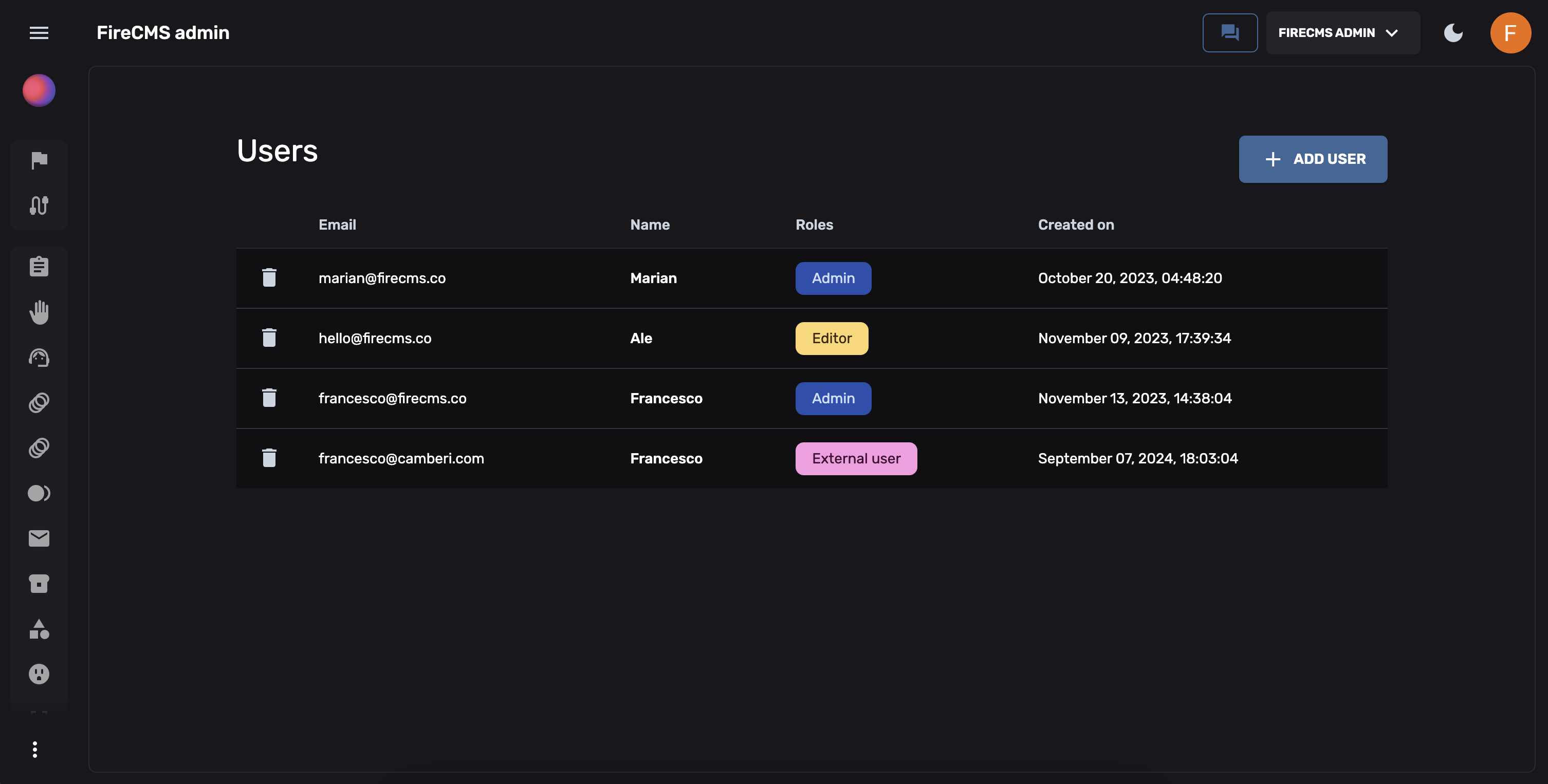
Control who can access your Firebase admin panel and what they can do. The User Management Plugin provides a complete role-based access control (RBAC) system for your FireCMS project.
:::tip Why use the User Management Plugin? Building authentication and permissions from scratch is time-consuming and error-prone. This plugin gives you:
- User CRUD: Create, edit, and delete CMS users directly in the UI
- Role definitions: Define granular permissions (Admin, Editor, Viewer, or custom)
- Per-collection permissions: Control who can read, create, edit, or delete in each collection
- Firestore integration: All user/role data stored securely in your Firestore database :::
Installation
Section titled “Installation”First, ensure you have installed the necessary dependencies. To use the plugin, you need to have FireCMS and Firebase set up in your project.
yarn add @firecms/user_managementConfiguration
Section titled “Configuration”The plugin requires several configurations, including paths for storing user and role data.
The default config of the plugin will be saved to your database under the path __FIRECMS/config,
but you can customize this path as needed.
If you are using Firestore, make sure to set up the Firestore rules to allow the plugin to read and write to the specified paths. We suggest adding these rules to your Firestore security rules, which will allow users with the correct roles to access the user management data.
match /{document=**} { allow read: if isFireCMSUser(); allow write: if isFireCMSUser();}
function isFireCMSUser(){ return exists(/databases/$(database)/documents/__FIRECMS/config/users/$(request.auth.token.email));}User Management Parameters
Section titled “User Management Parameters”Below are the parameters you can configure:
- firebaseApp: The Firebase app to use for user management.
- usersPath: Path in Firestore where user configurations are stored. Default is
__FIRECMS/config/users. - rolesPath: Path in Firestore where role configurations are stored. Default is
__FIRECMS/config/roles. - allowDefaultRolesCreation: If there are no roles in the database, show a button to create default roles. Default is
true.
Hook Usage
Section titled “Hook Usage”The main hook to initialize the plugin’s functionality is useBuildUserManagement. Here’s an example of how to use it:
import {useBuildUserManagement} from "@firecms/user_management";
const userManagement = useBuildUserManagement({ dataSourceDelegate: firestoreDelegate, usersPath: "__FIRECMS/config/users", rolesPath: "__FIRECMS/config/roles", allowDefaultRolesCreation: true,});Setting up the Plugin
Section titled “Setting up the Plugin”To integrate the user management into FireCMS, use the useUserManagementPlugin function and pass the
resulting plugin into the FireCMS configuration. You will usually want to do this in your main App component.
Example Configuration
Section titled “Example Configuration”import {FireCMS} from "@firecms/core";
import {useBuildUserManagement, useUserManagementPlugin, userManagementAdminViews} from "@firecms/user_management";
function App() {
// .. rest of your configuration, including the `authController` and `firestoreDelegate`
const userManagementPlugin = useUserManagementPlugin({ userManagement });
const userManagement = useBuildUserManagement({ dataSourceDelegate: firestoreDelegate, usersPath: "__FIRECMS/config/users", rolesPath: "__FIRECMS/config/roles", allowDefaultRolesCreation: true, includeCollectionConfigPermissions: true, });
const { authLoading, canAccessMainView, notAllowedError } = useValidateAuthenticator({ disabled: userManagement.loading, authController, authenticator: userManagement.authenticator, dataSourceDelegate: firestoreDelegate, storageSource });
const plugins = [userManagementPlugin];
const navigationController = useBuildNavigationController({ collections, views, adminViews: userManagementAdminViews, collectionPermissions: userManagement.collectionPermissions, // Optional, link collection permissions to user management authController, dataSourceDelegate: firestoreDelegate, plugins });
return ( // ..components and providers <FireCMS // ...other configurations navigationController={navigationController} /> );}
export default App;Adding the user management views
Section titled “Adding the user management views”Besides the plugin, you will need to add the user management views to your FireCMS project.
They are exported as an array from the @firecms/user_management package.
You can add them to your useBuildNavigationController hook configuration, in the adminViews array.
import {userManagementAdminViews} from "@firecms/user_management";
const navigationController = useBuildNavigationController({ collections, views, adminViews: userManagementAdminViews, collectionPermissions: userManagement.collectionPermissions, authController, dataSourceDelegate: firestoreDelegate});Authenticating Users
Section titled “Authenticating Users”The plugin provides an authenticator function that you can use to authenticate users based on their roles.
You can pass this function to the useValidateAuthenticator hook to authenticate users and determine if they can access the main view.
const { authLoading, canAccessMainView, notAllowedError} = useValidateAuthenticator({ disabled: userManagement.loading, authController, authenticator: userManagement.authenticator, dataSourceDelegate: firestoreDelegate, storageSource});The result of the useValidateAuthenticator hook can be used to return the main view or an error message
if the user is not allowed. Please note that you can override any part of the user management configuration
to customize the authentication process.
Integrating Collection Permissions
Section titled “Integrating Collection Permissions”The UserManagement object includes a collectionPermissions function that checks what operations a
user can perform based on their roles and the collection configuration.
The permissions will be based on your users and roles configuration in Firestore.
You can pass this function to the useBuildNavigationController hook to integrate collection
permissions into your FireCMS project.
Note that if you apply permissions to a collection,they will override the permissions set in the collection configuration.
const navigationController = useBuildNavigationController({ collections, collectionPermissions: userManagement.collectionPermissions, authController, dataSourceDelegate: firestoreDelegate});Error Handling
Section titled “Error Handling”The plugin provides error handling through rolesError and usersError properties in the UserManagement object. These can be used to detect and display error messages when loading roles or users.
if (userManagement.rolesError) { console.error("Roles Error: ", userManagement.rolesError); // Handle roles error}
if (userManagement.usersError) { console.error("Users Error: ", userManagement.usersError); // Handle users error}Using the plugin within your application
Section titled “Using the plugin within your application”Once you have set up the plugin, you will have created a provider that you can use to manage users and roles within
your application. You can access the user management functions and data through the useUserManagement hook.
The userManagement object returned by the useUserManagement hook includes the following properties:
loading: Indicates if the data is being loaded. Boolean value.users: Array of user objects. Contains the users being managed.saveUser: Function to persist a user. Takes auserobject and returns a promise resolving with the saved user.deleteUser: Function to delete a user. Takes auserobject and returns a promise resolving when the user is deleted.roles: Array of role objects. Contains the roles available in the system.saveRole: Function to persist a role. Takes aroleobject and returns a promise resolving when the role is saved.deleteRole: Function to delete a role. Takes aroleobject and returns a promise resolving when the role is deleted.isAdmin: Optional. Boolean to check if the logged-in user is an Admin.allowDefaultRolesCreation: Optional. Include a button to create default roles, in case there are no roles in the system. Boolean value.includeCollectionConfigPermissions: Optional. Include the collection config permissions in the user management system. Boolean value.collectionPermissions: A permissions builder that defines which operations can be performed by a user in a collection. The permission builder generated should be based on the user roles and the collection config.defineRolesFor: Function to define the roles for a given user. You will typically want to plug this into your auth controller. Takes auserobject and returns a promise resolving with an array of roles or undefined.authenticator: Optional. Authenticator callback built from the current configuration of the user management. It will only allow access to users with the required roles.rolesError: Optional. Holds any error occurred while loading roles.usersError: Optional. Holds any error occurred while loading users.

