Creating a project from a service account
You only need to create a service account manually for FireCMS Cloud projects, in case you don’t want to grant FireCMS admin permissions. In the app, you can create a new project or link existing projects without the need to create a service account manually.
One possible way to create a FireCMS Cloud project and link it to your existing Firebase/GCP project is by creating a service account, assigning the necessary permissions, and assigning it to your project.
In order to do so please follow these steps:
-
Go to the Google Cloud Console.
-
Select the project you want to link to FireCMS.
-
Go to the Service accounts section.
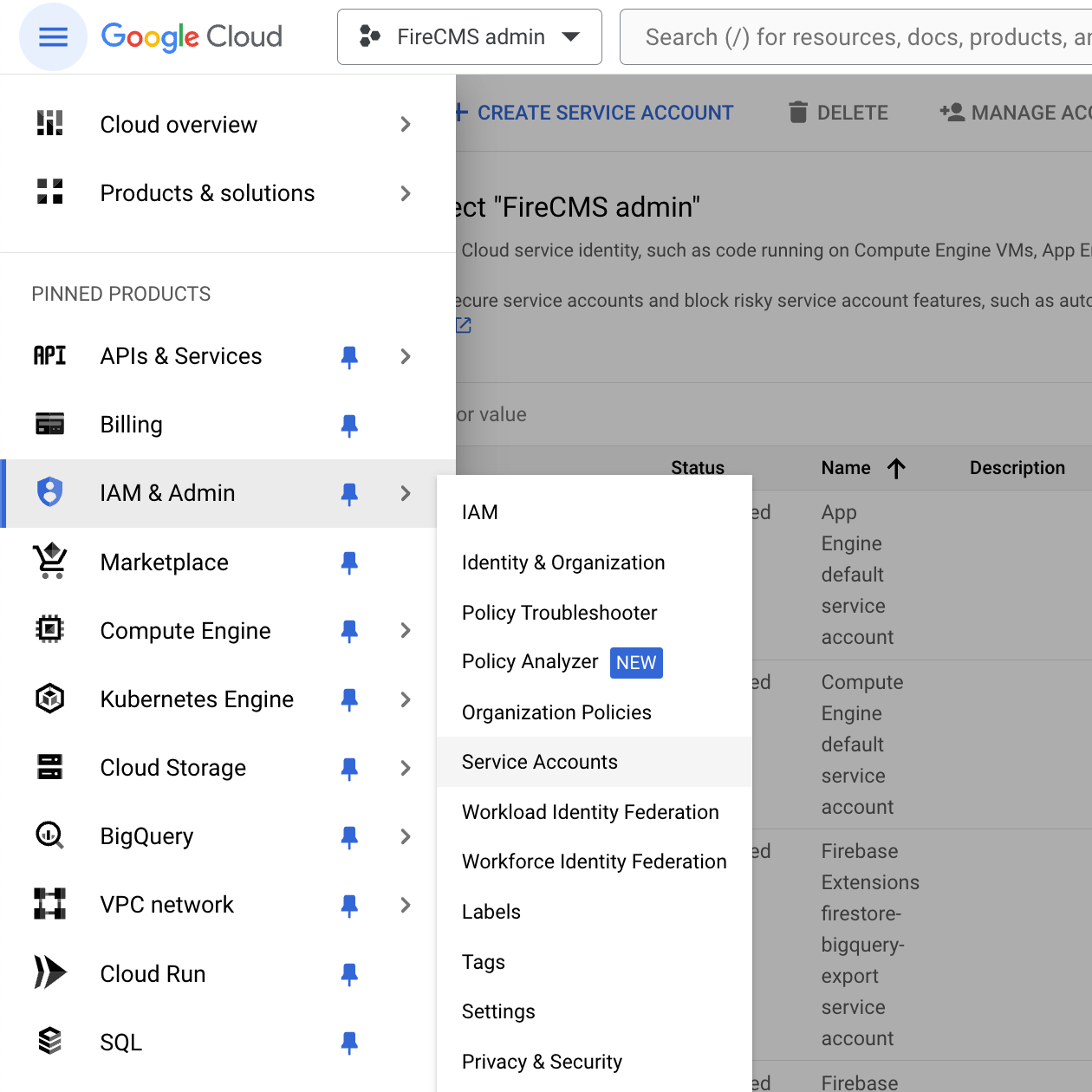
- Click on the
Create Service Accountbutton.
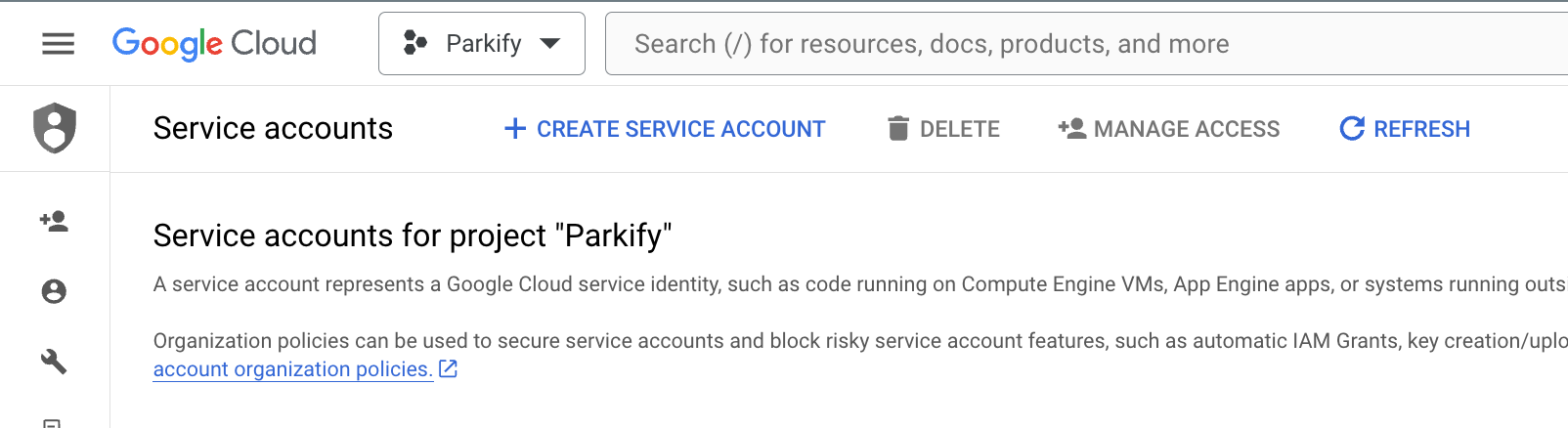
- Fill in the details for the service account. Name it
FireCMS.
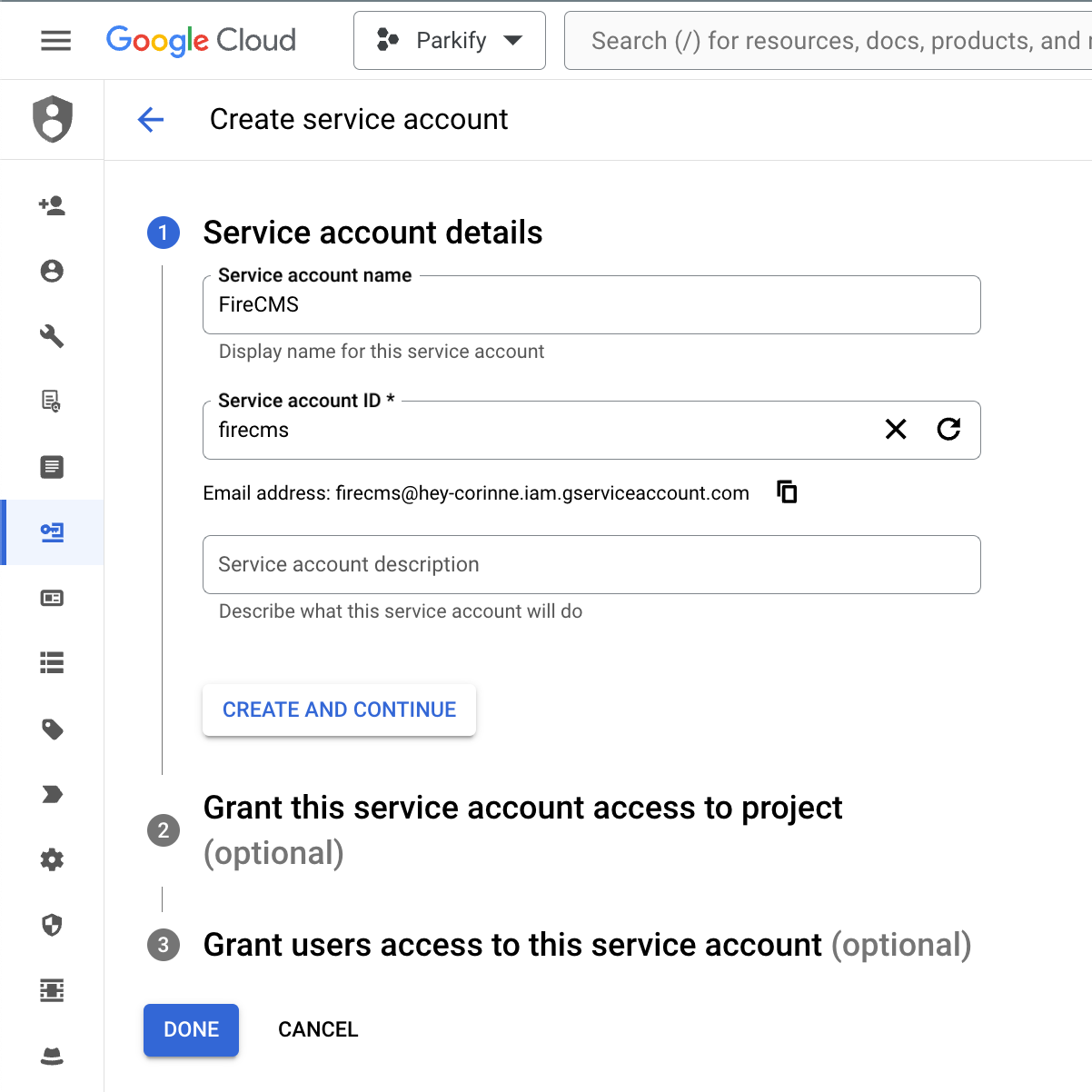
- Assign the following roles:
Firebase AdminFirebase Admin SDK Administrator Service AgentFirebase Service Management Service Agent
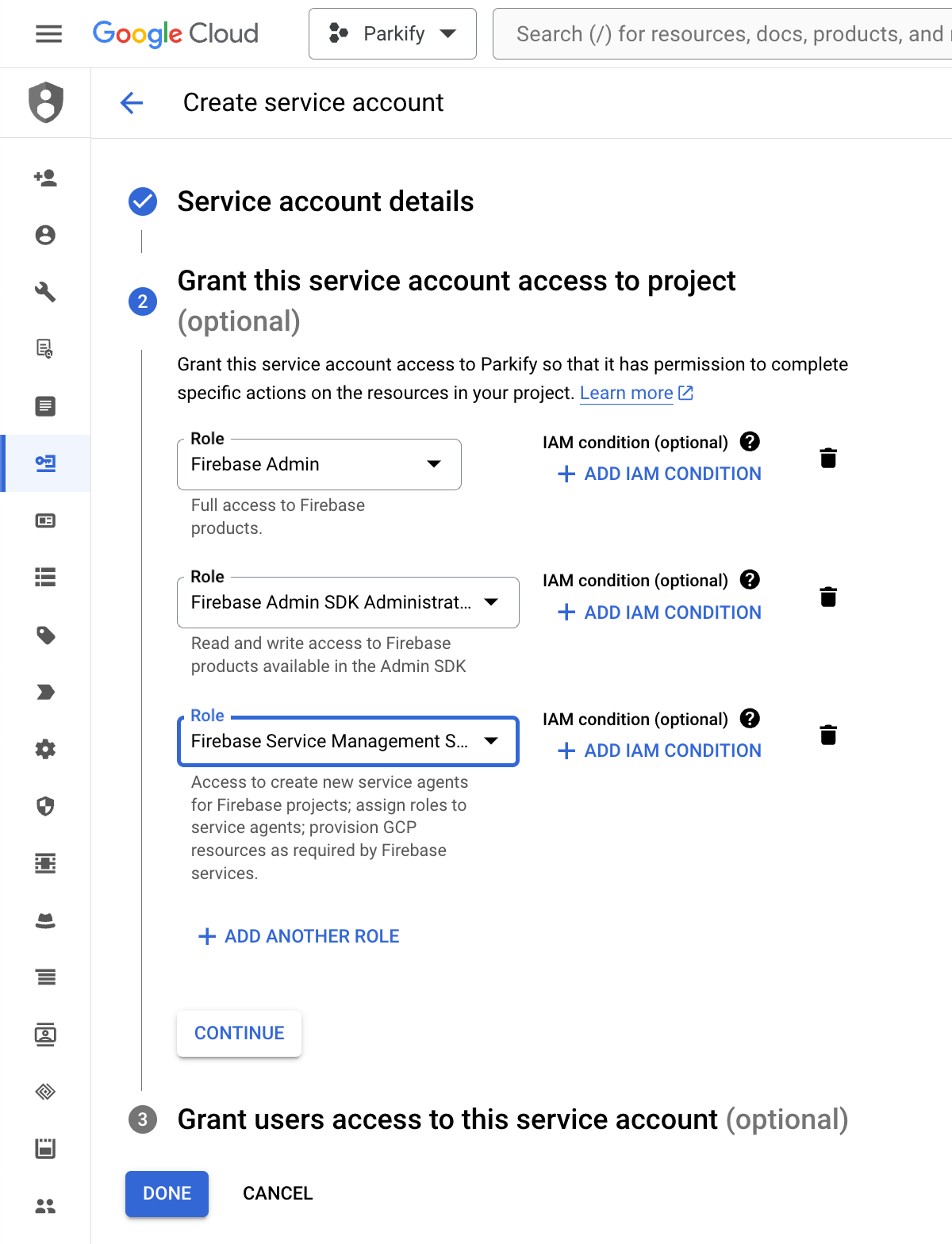
- Optionally, define the users that can impersonate the service account.
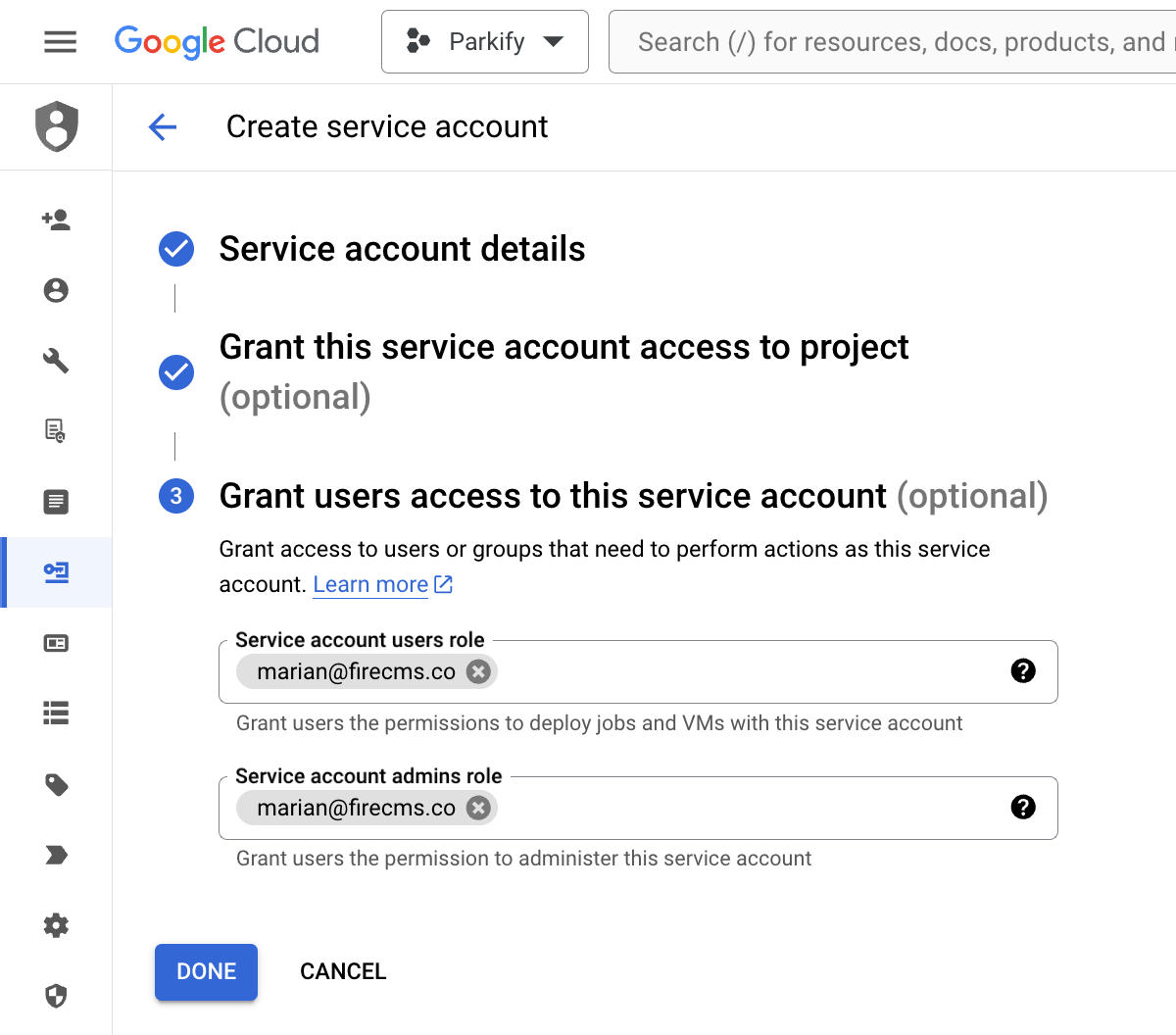
- Now let’s create the JSON key that will be uploaded to FireCMS Cloud.
Find the newly created Service account, and in the dropdown menu, click on
Manage keys.
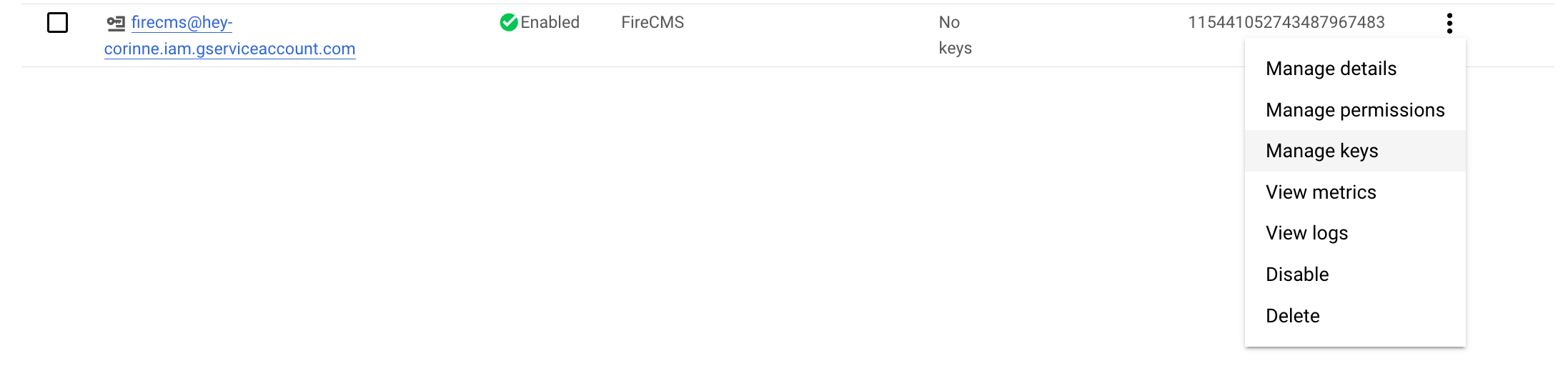
- Then create a new key.
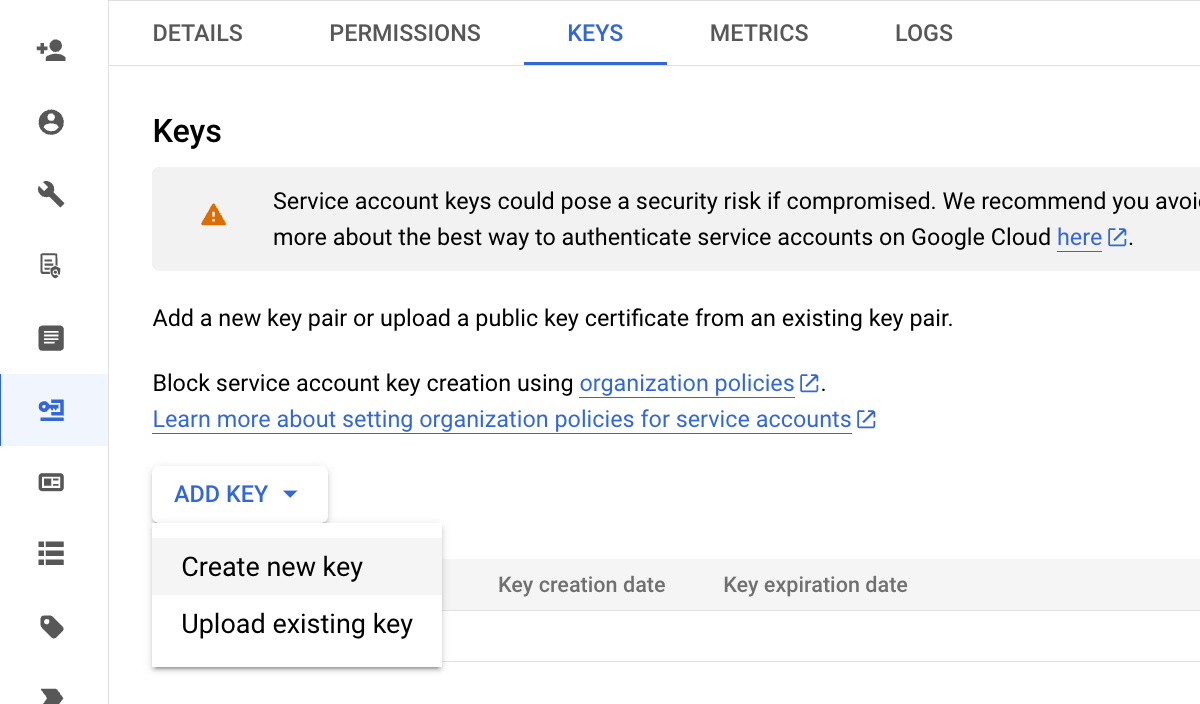
- And finally, download the JSON key.
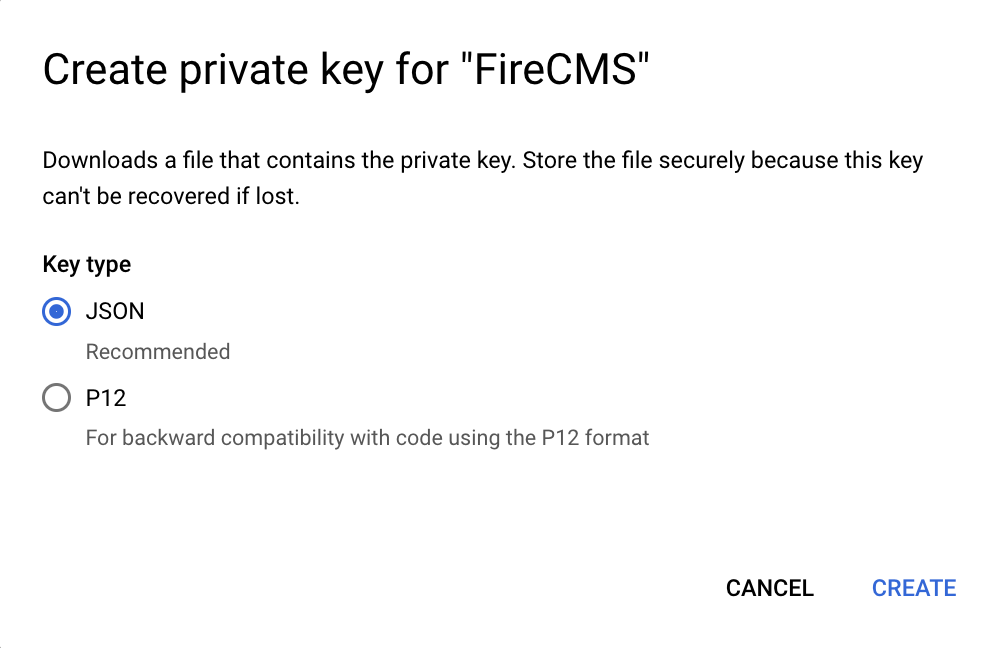
Now you can upload this JSON key to FireCMS Cloud and link it to your project.
Security
A service account is a special type of Google account that allows non-human users to authenticate and authorize Google Cloud Platform (GCP) services. It is important to keep the service account key secure, as it can be used to access your GCP resources. FireCMS Cloud uses this service account to manage your project resources. Your service account is securely encrypted using Google Cloud KMS. Make sure to keep your service account key secure and do not share it with unauthorized users.

