Copying an entity from one collection to another
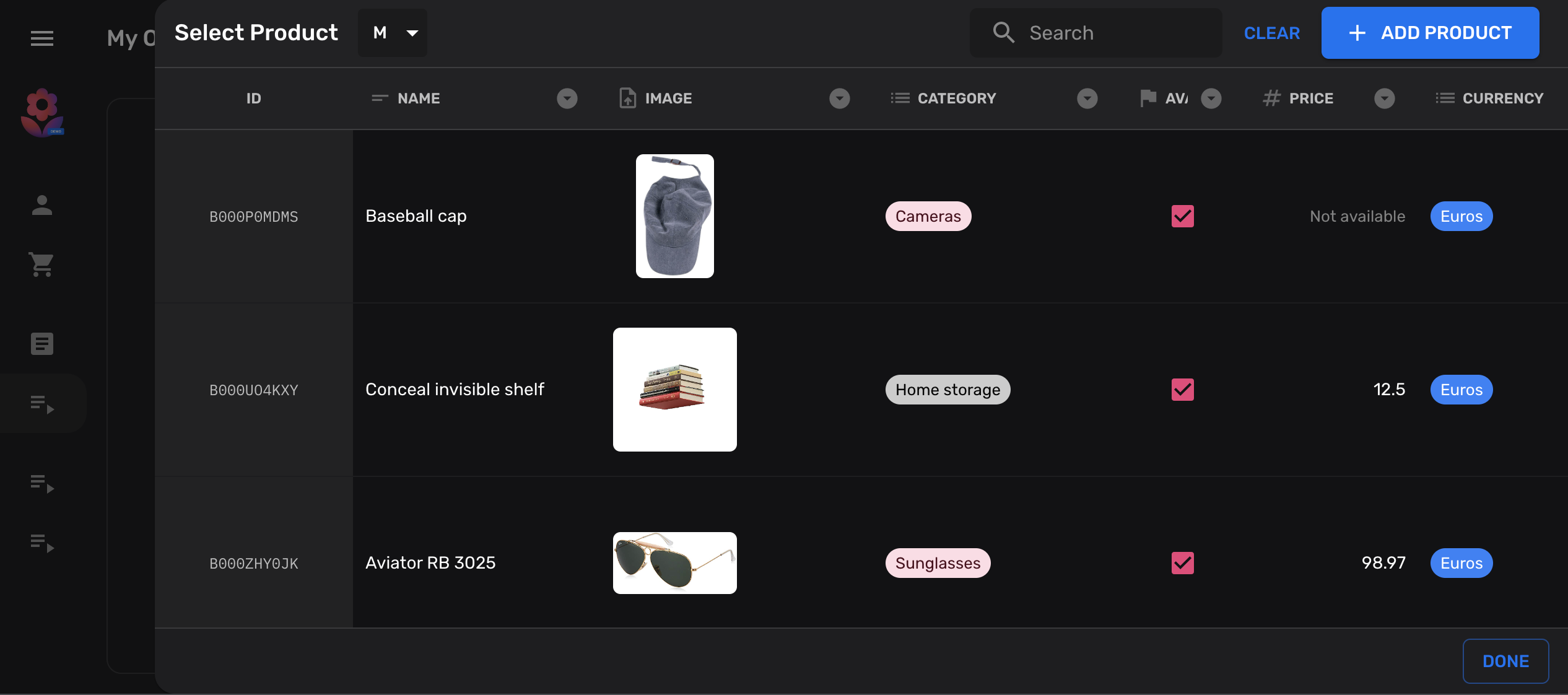
In this tutorial we will show how you can add a button to your collection, that will allow you to copy entities from another collection.
It is very common in NoSQL databases, such as Firestore, to keep denormalized data in different collections. That is, keeping the same information in multiple locations, instead of normalized databases where information should be ideally stored only once.
Declare your collections
Section titled “Declare your collections”For illustrative purposes, let’s create two simple products collection,
that we will be copying from and to:
import { buildCollection, buildProperties } from "@firecms/core";
export type Product = { name: string; price: number;}
// Common properties of our target and source collectionsexport const properties = buildProperties<Product>({ name: { name: "Name", validation: { required: true }, dataType: "string" }, price: { name: "Price", validation: { required: true, min: 0 }, dataType: "number" }});
// Source collectionexport const productsCollection = buildCollection<Product>({ name: "Products", id: "products", path: "products", properties});
// Target collectionexport const productsCollectionCopy = buildCollection<Product>({ name: "Products copy target", id: "products_copied", path: "products_copied", properties});Add a custom action to your collection
Section titled “Add a custom action to your collection”For the next step we will add a custom button to our target collection. This button will open a reference dialog and allow users to select an entity in the source.
This example is using some hooks provided by FireCMS for developing custom component.
import { useCallback } from "react";import { Entity, EntityCollection, useDataSource, useReferenceDialog, useSnackbarController } from "@firecms/core";import { Button } from "@firecms/ui";
export type CopyEntityButtonProps = { pathFrom: string; pathTo: string; collectionFrom: EntityCollection; collectionTo: EntityCollection;};
export function CopyEntityButton({ pathFrom, collectionFrom, pathTo, collectionTo }: CopyEntityButtonProps) {
// The datasource allows us to create new documents const dataSource = useDataSource();
// We use a snackbar to indicate success const snackbarController = useSnackbarController();
// We declare a callback function for the reference dialog that will // create the new entity and show a snackbar when completed const copyEntity = useCallback((entity: Entity<any> | null) => { if (entity) { dataSource.saveEntity({ path: pathTo, values: entity.values, entityId: entity.id, collection: collectionTo, status: "new" }).then(() => { snackbarController.open({ type: "success", message: "Copied entity " + entity.id }); }); } }, [collectionTo, dataSource, pathTo, snackbarController]);
// This dialog is used to prompt the selected collection const referenceDialog = useReferenceDialog({ path: pathFrom, collection: collectionFrom, multiselect: false, onSingleEntitySelected: copyEntity });
return ( <Button onClick={referenceDialog.open}> Copy from {pathFrom} </Button> );}Add the custom copy action
Section titled “Add the custom copy action”After your component is ready, you can plug it into your collections Actions:
import { buildCollection, CollectionActionsProps } from "@firecms/core";import { CopyEntityButton } from "./copy_button";import { Product, productsCollection, properties } from "./simple_product_collection";
export const productsCollectionCopy = buildCollection<Product>({ id: "products_copied", name: "Products copy target", path: "products_copied", properties, Actions: ({ path, collection }: CollectionActionsProps<Product>) => <CopyEntityButton pathFrom={"products"} collectionFrom={productsCollection} pathTo={path} collectionTo={collection} />});Full code
Section titled “Full code”import { useCallback } from "react";import { buildCollection, buildProperties, CollectionActionsProps, Entity, EntityCollection, useDataSource, useReferenceDialog, useSnackbarController} from "@firecms/core";import { Button } from "@firecms/ui";
type Product = { name: string; price: number;}
type CopyEntityButtonProps = { pathFrom: string; pathTo: string; collectionFrom: EntityCollection<any>; collectionTo: EntityCollection<any>;};
function CopyEntityButton({ pathFrom, collectionFrom, pathTo, collectionTo }: CopyEntityButtonProps) {
// The datasource allows us to create new documents const dataSource = useDataSource();
// We use a snackbar to indicate success const snackbarController = useSnackbarController();
// We declare a callback function for the reference dialog that will // create the new entity and show a snackbar when completed const copyEntity = useCallback((entity: Entity<any> | null) => { if (entity) { dataSource.saveEntity({ path: pathTo, values: entity.values, entityId: entity.id, collection: collectionTo, status: "new" }).then(() => { snackbarController.open({ type: "success", message: "Copied entity " + entity.id }); }); } }, [collectionTo, dataSource, pathTo, snackbarController]);
// This dialog is used to prompt the selected collection const referenceDialog = useReferenceDialog({ path: pathFrom, collection: collectionFrom, multiselect: false, onSingleEntitySelected: copyEntity });
return ( <Button onClick={referenceDialog.open}> Copy from {pathFrom} </Button> );}
// Common properties of our target and source collectionsconst properties = buildProperties<Product>({ name: { name: "Name", validation: { required: true }, dataType: "string" }, price: { name: "Price", validation: { required: true, min: 0 }, dataType: "number" }});
// Source collectionexport const productsCollection = buildCollection<Product>({ name: "Products", id: "products", path: "products", properties});
// Target collectionexport const productsCollectionCopy = buildCollection<Product>({ name: "Products copy target", id: "products_copied", path: "products_copied", properties, Actions: ({ path, collection }: CollectionActionsProps<Product>) => <CopyEntityButton pathFrom={"products"} collectionFrom={productsCollection} pathTo={path} collectionTo={collection} />});
